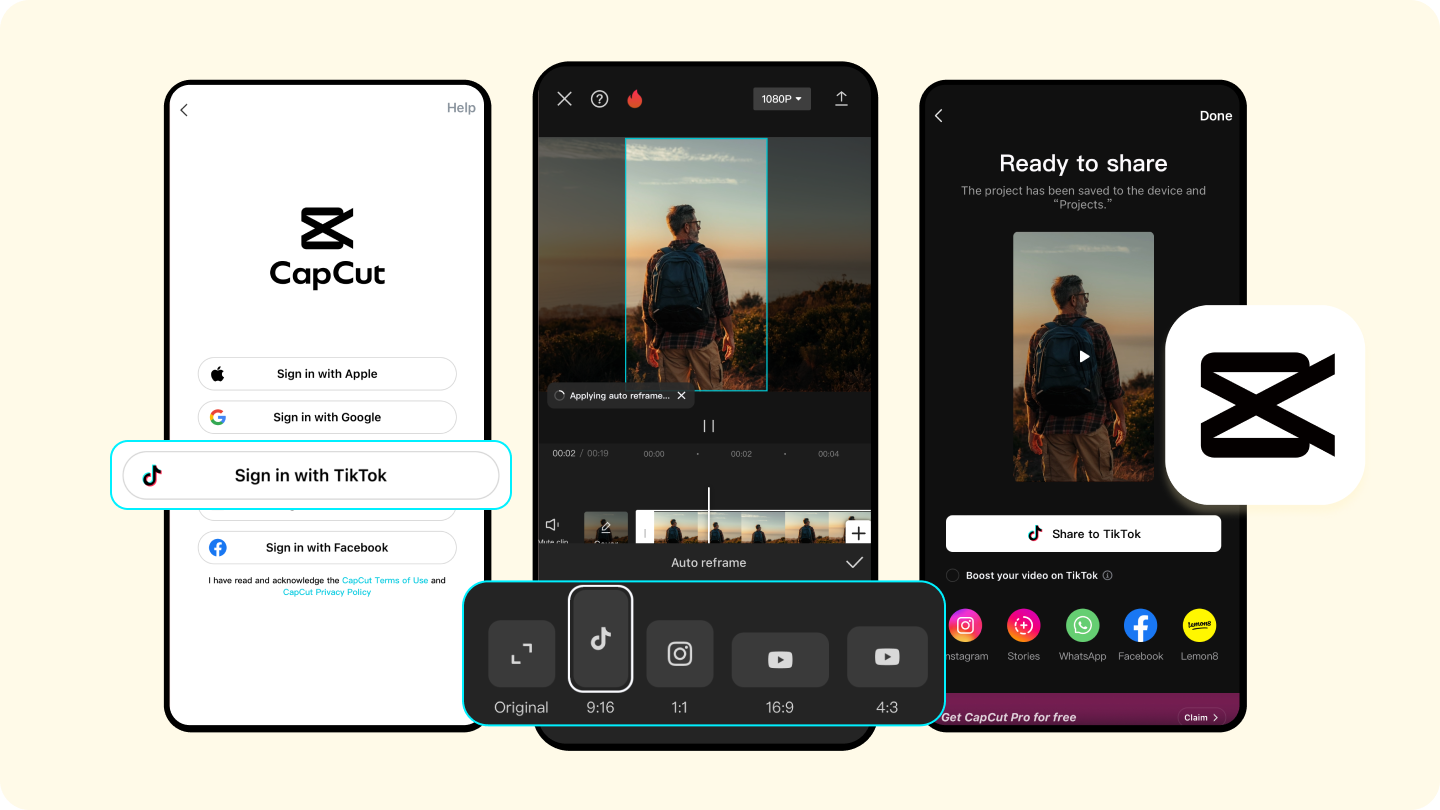TikTok has taken the social media world by storm, and having the right tools to create standout videos is key to success. Enter CapCut, a popular video editing app that makes editing fast, fun, and efficient. Whether you’re a newbie or a seasoned creator, CapCut offers a wide range of features that help you produce high-quality TikTok videos with ease. Let’s dive into what CapCut offers, especially in 2024, and why it’s a top choice for TikTok creators.
What is CapCut?
CapCut, developed by ByteDance (the same company behind TikTok), is a free, easy-to-use video editing app packed with all the essentials needed to create captivating videos. From trimming and merging to applying filters and adding music, CapCut has become a go-to tool for TikTok creators aiming to make their content shine.
Why CapCut is Popular in 2024
In 2024, CapCut’s popularity is still soaring, thanks to its balance of simplicity and advanced tools. With more people creating content for TikTok, CapCut’s accessible editing features and creative options make it a preferred choice. Plus, its seamless integration with TikTok allows for easy sharing and optimized video quality.
New Features in CapCut for 2024
CapCut has rolled out several updates in 2024 that make editing even easier and more enjoyable:
- Enhanced AI Tools: New AI-driven features for faster editing and automation.
- Expanded Music Library: More soundtracks and effects available.
- Improved Export Options: Higher-quality exports for professional-looking videos.
User-Friendly Interface
CapCut’s simple, clean interface makes it easy to navigate, even for beginners. Its layout provides quick access to key tools, ensuring that anyone can jump in and start creating without a steep learning curve.
Essential Editing Tools in CapCut
CapCut’s basic editing tools allow users to trim, cut, and merge clips effortlessly. These essential tools enable smooth transitions and easy adjustments, helping creators fine-tune their videos with precision.
Advanced Effects and Filters for TikTok Creators
One of CapCut’s standout features is its range of effects and filters that add flair to videos. Whether you’re aiming for a vintage look or a vibrant pop, CapCut’s effects can help your TikTok videos grab attention.
Sound and Music Library
CapCut’s extensive sound library allows you to choose from background music, sound effects, and trending audio clips. Syncing music to your video is simple, adding a professional touch that engages viewers.
Text and Sticker Features
Text and sticker features let users add captions, subtitles, and eye-catching stickers to videos. With animated text and customizable stickers, creators can keep their audience engaged while adding personality to their content.
Using CapCut’s AI-Powered Tools
CapCut’s AI-powered tools, like Auto-Cut and Auto-Subtitles, make editing faster and easier. These features are particularly helpful for TikTok creators working on tight schedules, as they allow for quicker video production without sacrificing quality.
CapCut Templates for Faster Editing
CapCut offers pre-made templates tailored to popular TikTok trends, allowing users to create trendy videos quickly. This is a valuable feature for beginners who want to start strong or for creators who need to produce content rapidly.
Export Options and Video Quality
When it’s time to post, CapCut provides flexible export options, allowing users to choose the best resolution for their needs. From standard to high-definition, CapCut ensures that videos look crisp and clear on TikTok.
CapCut’s Cloud Backup and Cross-Device Compatibility
CapCut’s cloud backup feature makes it easy to save and access your projects across multiple devices. This is especially useful for creators who switch between devices, as it ensures they never lose their work.
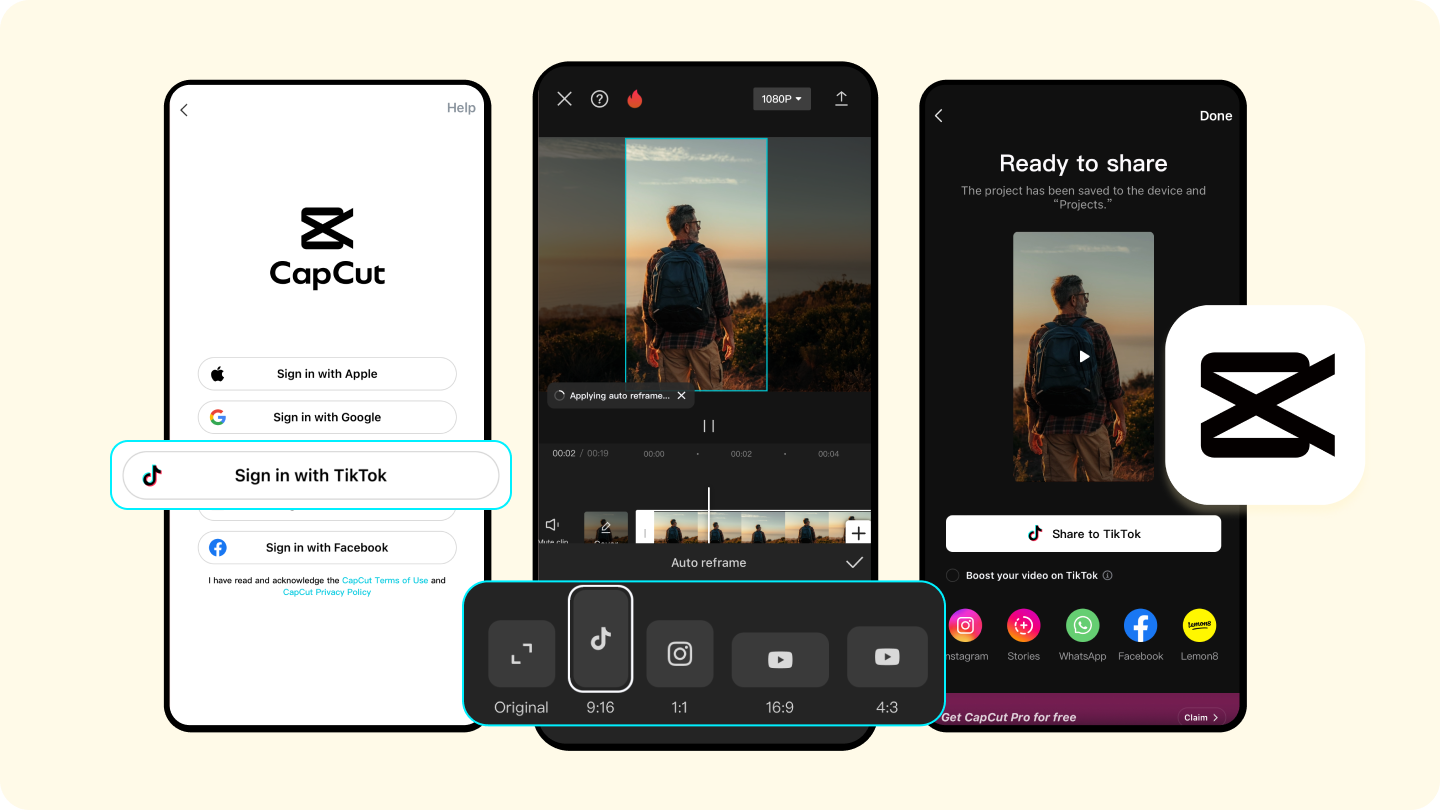
Tips for Getting the Most Out of CapCut on TikTok
Here are some tips for using CapCut to create viral TikTok videos:
- Keep it Short and Sweet: Short videos tend to perform better.
- Use Trending Music and Effects: Aligning with trends can boost views.
- Optimize Quality for Mobile Viewing: Export videos in high resolution for the best mobile experience.
Comparison with Other Video Editing Apps
Compared to other editing apps, CapCut offers a well-rounded package for TikTok creators. While some apps may have unique features, CapCut’s ease of use, integration with TikTok, and variety of tools make it a top choice.
Conclusion
In 2024, CapCut remains a powerhouse for TikTok video editing. Its user-friendly interface, powerful tools, and new features make it an ideal choice for anyone looking to create high-quality TikTok content. With CapCut, editing doesn’t have to be complicated—it can be fast, fun, and incredibly effective.
FAQs
1. Is CapCut free to use?
Yes, CapCut is free, with a variety of editing features available at no cost.
2. Can I use CapCut without a TikTok account?
Absolutely! While CapCut integrates well with TikTok, it’s available for any user, regardless of platform.
3. How do I save CapCut videos in high quality?
Simply choose the highest resolution available in the export options before saving your video.
4. Does CapCut offer cloud storage?
Yes, CapCut provides cloud backup for projects, which is helpful for cross-device editing.
5. Is CapCut available for PC or Mac?
Yes, CapCut has a desktop version, allowing users to edit on both PC and Mac.