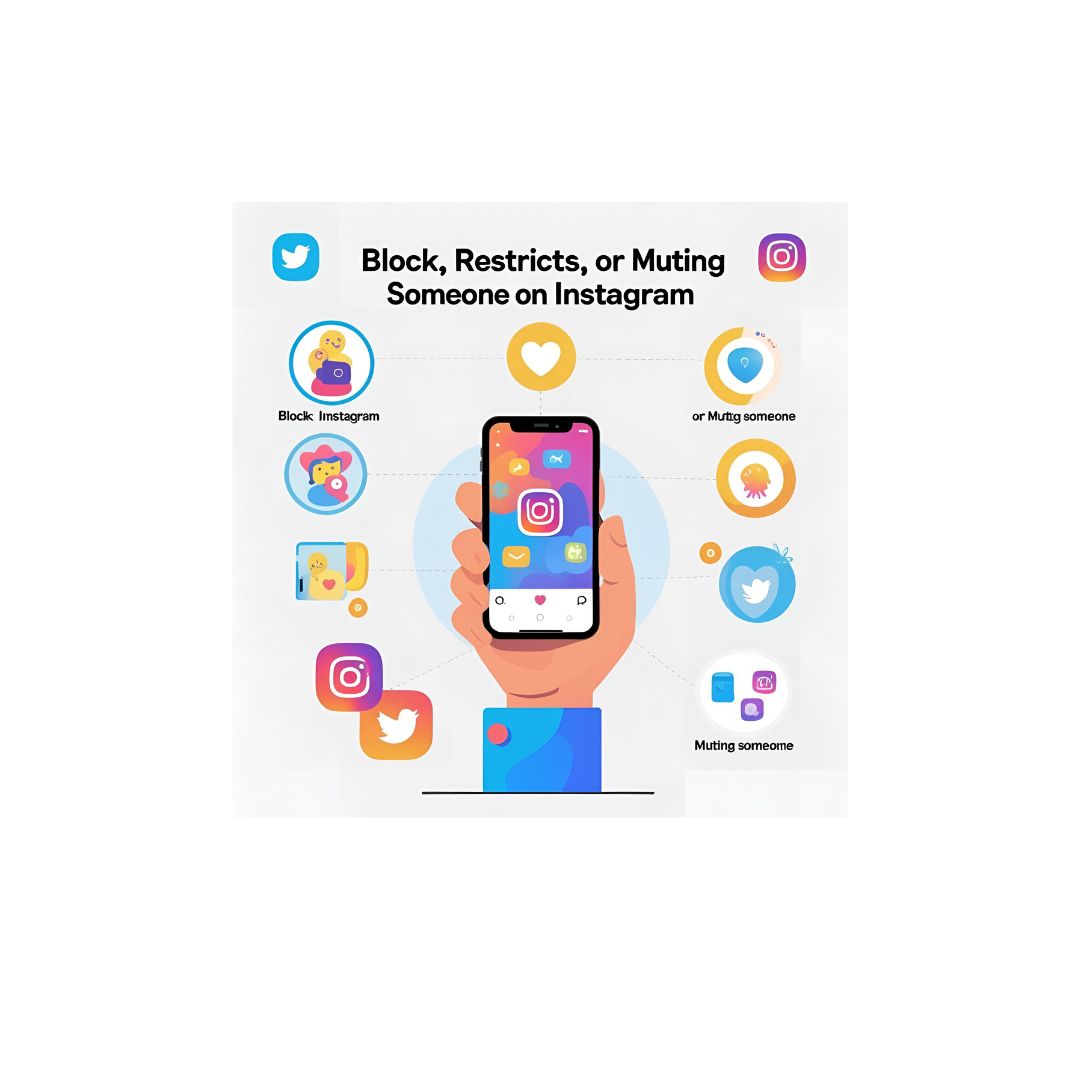Instagram offers several tools to help you control your interactions and maintain your privacy. Whether you want to completely cut off someone, limit their engagement, or simply avoid seeing their posts, Instagram’s Block, Restrict, and Mute features provide flexible options.
How to Block Someone on Instagram
Blocking someone prevents them from seeing your posts, stories, or sending you messages. It’s the strongest way to stop unwanted interactions.
Steps to Block:
-
Open the Instagram app and find the user’s profile by searching their username or through your followers/DMs.
-
Tap the three dots (⋯) in the top right corner of their profile.
-
Select Block from the menu.
-
Confirm by tapping Block again.
-
Optionally, you can report or delete their content if needed.
Blocked users cannot see your profile or contact you via Instagram.
How to Restrict Someone on Instagram
Restricting is a subtle way to limit interactions without alerting the other person. It hides their comments from others and prevents them from seeing your online status.
What Happens When You Restrict Someone:
-
Their comments on your posts are only visible to them.
-
You won’t get notifications for their comments or messages.
-
They can’t see when you’re online or if you’ve read their messages.
-
If your account is private, they won’t see your content unless you approve.
Steps to Restrict:
-
Go to the user’s profile, tap the three dots (⋯) in the top right corner, and select Restrict.
-
Or, in your Direct Messages, open the conversation, tap the “i” icon, and choose Restrict.
-
Confirm the action to activate restriction.
How to Mute Someone on Instagram
Muting lets you stop seeing someone’s posts, stories, or messages without unfollowing or blocking them.
What You Can Mute:
-
Posts
-
Stories
-
Messages
-
Notes
Steps to Mute:
-
Visit the user’s profile.
-
Tap the Following button or the three dots (⋯) near it.
-
Select Mute.
-
Choose what you want to mute: posts, stories, or both.
-
To mute messages, swipe left on the conversation in Direct Messages and tap the bell icon to mute notifications for 1 hour, 8 hours, 24 hours, or until you unmute.
You can unmute anytime by reversing these steps.
Additional Tips for Managing Interactions on Instagram
-
Use Privacy Settings:
Set your account to private to control who can follow you and see your content. Go to Settings > Privacy > Account Privacy and toggle on Private Account. -
Control Comments:
Filter comments by keywords or block comments from specific people via Settings > Privacy > Comments. -
Report Abusive Behavior:
If someone is harassing or violating Instagram’s community guidelines, report their profile or specific content directly through the app. -
Review Your Followers Regularly:
Periodically check your followers list and remove any suspicious or unwanted accounts.
Summary
Instagram’s Block, Restrict, and Mute features provide powerful ways to control your social experience:
-
Block completely cuts off communication and visibility.
-
Restrict limits interaction discreetly without alerting the other person.
-
Mute hides posts and stories without unfollowing or blocking.
By using these tools along with privacy settings, you can enjoy a safer, more personalized Instagram experience.
If you want to maintain peace of mind and protect your social space, mastering these features is essential. Start managing your Instagram interactions today and take control of your online environment!
If you need a step-by-step infographic or video tutorial, many resources are available online to visually guide you through these processes.
Feel free to ask if you want me to create content on related Instagram tips or other social media management topics!
FAQs
Q: Can a blocked user still see my profile?
No, blocking completely hides your profile and content from the blocked user.
Q: Will the person know if I restrict them?
No, restricting is discreet and the user won’t be notified.
Q: Does muting someone unfollow them?
No, muting only hides their content from your feed and notifications without unfollowing.
Q: Can I unblock or unrestrict someone later?
Yes, you can easily unblock or unrestrict users anytime from your settings or their profile.