Trying to watch your favorite shows on Max.com but not sure how to link your TV or internet provider? Don’t worry—you’re not alone. In this guide, we’ll walk you through the entire process, step by step, to ensure you connect your account seamlessly.
Linking your provider with Max.com ensures you can unlock exclusive content and enjoy a hassle-free viewing experience. Let’s dive in and get everything set up!
What Is Max.com?
Max.com is a popular streaming service offering a vast collection of TV shows, movies, and exclusive originals. It provides access to a wide range of content, including titles from HBO, Warner Bros., and other premium networks, all under one platform.
Key Features and Benefits of Using Max.com
- Access to Blockbuster Movies and exclusive series.
- Multiple Profiles and Personalized Recommendations.
- Cross-Device Viewing, so you can pick up where you left off, no matter what device you use.
What Does Linking a Provider Account Mean?
Linking your provider account with Max.com means using your existing TV or internet service subscription to access Max’s streaming library. This way, you avoid paying for a separate subscription if it’s already included in your provider’s plan.
The Benefits of Connecting Your Provider Account
- Free Access to Premium Content without additional charges.
- Single Sign-On Convenience—no need to remember multiple passwords.
- Access Across Multiple Devices with a unified login.
Preparing to Link Your Provider Account
Before you get started, make sure your provider offers Max access as part of your subscription. Here are some steps to prepare:
Checking Account Eligibility
- Confirm with your TV or internet provider that your plan includes Max access.
Ensuring Subscription Includes Max Access
- Some older plans may not support Max—contact customer service if you’re unsure.
Devices Compatible with Provider Linking
- You can link your account on smart TVs, streaming sticks, smartphones, tablets, and web browsers.
Step-by-Step Guide to Linking Your Provider with Max.com
Step 1: Open Max.com or Launch the App
Navigate to Max.com or open the Max app on your device.
Step 2: Select the “Sign In with a Provider” Option
On the login screen, choose “Sign in with a Provider.”
Step 3: Choose Your TV or Internet Provider
From the list, select your provider (e.g., AT&T, Spectrum, Comcast).
Step 4: Enter Your Provider Login Credentials
Input your provider account username and password to verify your identity.
Step 5: Verify Successful Linking
Once verified, you’ll see a confirmation message. You’re now ready to stream content!
Troubleshooting Common Issues
Incorrect Provider Credentials
Make sure you’ve entered the correct username and password associated with your provider account.
Subscription Not Recognized
If your subscription isn’t recognized, contact your provider’s customer support.
Provider Not Listed in Options
Some smaller providers might not be listed—keep checking, as Max adds new partners regularly.
Managing Your Linked Provider Account
How to Switch Providers on Max.com
Navigate to Account Settings and unlink your existing provider before selecting a new one.
Unlinking a Provider from Your Max Account
In your account settings, select the “Unlink Provider” option to disconnect.
Renewing Provider Access or Subscription
If your Max access expires, contact your provider to renew your subscription.
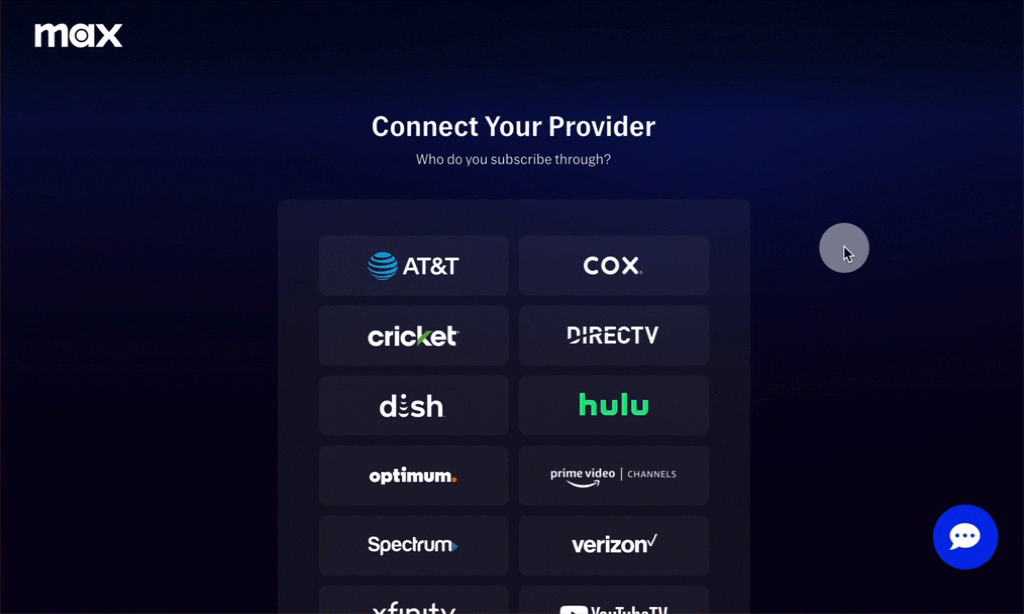
Advantages of Linking Max.com with a Provider
- Unlock Exclusive Content without paying extra.
- Simplify Logins with unified account access.
- Stream on Multiple Devices without login interruptions.
Security Considerations When Linking Accounts
How Max.com Protects User Data
Max uses encryption and multi-factor authentication (MFA) to safeguard user data.
Tips for Keeping Your Login Credentials Safe
- Avoid sharing your credentials with others.
- Use a strong password for both your provider and Max accounts.
Comparing Provider-Linked Max Access vs. Direct Subscriptions
What’s the Difference?
A provider-linked account uses your existing subscription, while a direct Max subscription requires separate payment.
Pros and Cons of Each Option
- Provider-Linked: Convenient but limited to your provider’s subscription plan.
- Direct Subscription: Offers full control but may cost more.
Future Trends for Max.com and Provider Partnerships in 2024
- More Providers Joining the Platform to offer bundled access.
- Potential New Content Deals with networks and studios.
- Discounted Subscription Bundles through providers.
Conclusion
Linking your provider account with Max.com is a simple and effective way to access premium content without paying extra. By following the steps outlined in this guide, you’ll be streaming in no time. Stay updated on new partnerships and offers to make the most of your Max experience.
Frequently Asked Questions (FAQs)
- Which providers are supported by Max.com?
Major providers like AT&T, Spectrum, and Comcast are supported. - Can I link more than one provider to my Max account?
No, you can only link one provider at a time. - What should I do if I forget my provider credentials?
Contact your provider’s customer service for help. - Does linking my provider account affect billing?
No, billing is handled by your provider, not Max.com. - Is it safe to share my login details with others?
It’s not recommended for security reasons.
