Cliqly is a marketing platform designed to help businesses grow their email lists, engage with subscribers, and drive sales through targeted email campaigns. It provides tools and resources to optimize email marketing strategies, ensuring maximum reach and impact.
Key Features
- Email List Building
- Lead Generation Tools: Cliqly offers various tools to capture leads from websites, social media, and other online sources.
- Opt-in Forms: Customizable forms that can be embedded on websites to encourage visitors to subscribe.
- Campaign Management
- Templates: A wide selection of professionally designed email templates.
- Automation: Set up automated email sequences for onboarding, nurturing, and re-engagement.
- A/B Testing: Test different subject lines, content, and send times to optimize performance.
- Personalization and Segmentation
- Segmentation: Divide your email list into specific groups based on demographics, behavior, and preferences.
- Personalization: Customize emails with personalized content to increase engagement.
- Analytics and Reporting
- Real-time Analytics: Track open rates, click-through rates, conversions, and more.
- Detailed Reports: Gain insights into campaign performance with detailed reports and analytics.
- Integration
- Third-Party Integrations: Seamlessly integrate with popular CRM systems, eCommerce platforms, and other marketing tools.
Getting Started with Cliqly
- Sign Up and Onboarding
- Create an Account: Sign up on the Cliqly website.
- Initial Setup: Complete the onboarding process, which includes setting up your profile, connecting your email service provider, and importing your existing email list.
- Building Your Email List
- Create Opt-in Forms: Design and embed opt-in forms on your website or landing pages.
- Lead Magnets: Offer incentives such as eBooks, discounts, or exclusive content to encourage sign-ups.
- Creating and Sending Campaigns
- Choose a Template: Select a template from the Cliqly library or create your own.
- Customize Your Email: Add your content, images, and links.
- Set Up Automation: Create automated workflows for welcome emails, drip campaigns, and more.
- Send and Schedule: Choose the best time to send your emails or schedule them in advance.
- Analyzing Performance
- Monitor Metrics: Keep an eye on key metrics such as open rates, click-through rates, and conversions.
- A/B Testing: Use A/B testing to refine your campaigns and improve results.
- Adjust Strategy: Based on the analytics, adjust your strategy to optimize future campaigns.
Best Practices for Effective Email Marketing
- Segment Your Audience
- Group your subscribers based on their interests, purchase history, and engagement levels to send more relevant emails.
- Personalize Your Content
- Use personalization tokens to address subscribers by their names and tailor content to their preferences.
- Optimize for Mobile
- Ensure your emails are mobile-friendly, as a significant portion of emails are opened on mobile devices.
- Test and Iterate
- Regularly conduct A/B tests on subject lines, email content, and send times to find what works best for your audience.
- Maintain a Clean List
- Regularly clean your email list by removing inactive subscribers to improve deliverability rates and engagement.
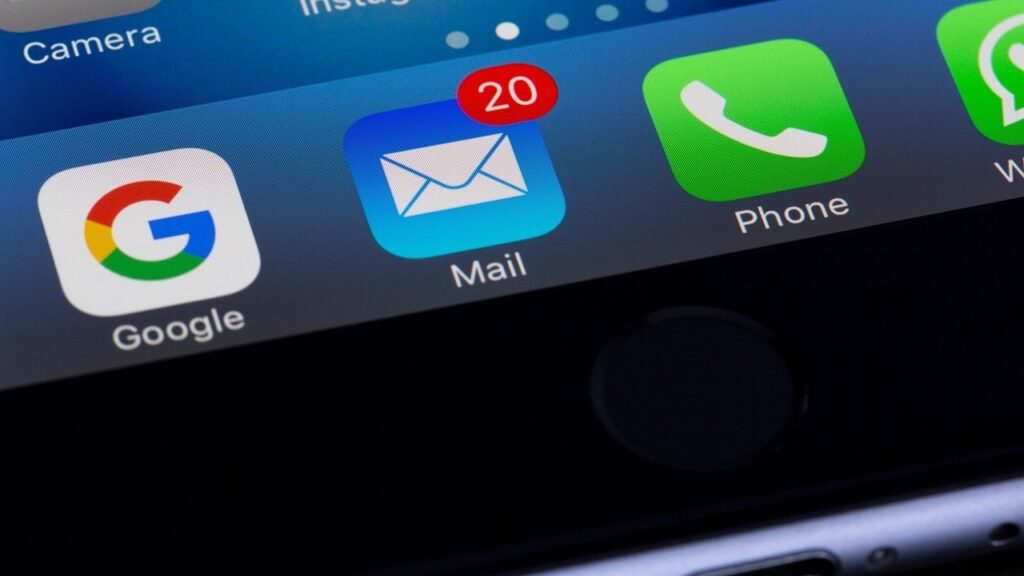
How Cliqly Works
Cliqly is designed to streamline and enhance the email marketing process for businesses. Here’s a detailed breakdown of how Cliqly works, from building your email list to analyzing campaign performance:
1. Sign Up and Onboarding
- Create an Account: Begin by signing up for a Cliqly account on their website.
- Onboarding Process: Complete the onboarding steps, which include setting up your profile, connecting your email service provider, and importing your existing email list.
2. Building Your Email List
- Opt-in Forms: Use Cliqly’s customizable opt-in forms to capture email addresses from visitors on your website or landing pages. These forms can be designed to match your brand’s aesthetics.
- Lead Magnets: Attract more subscribers by offering valuable content such as eBooks, discounts, or exclusive access to certain information in exchange for their email addresses.
- Social Media Integration: Capture leads from social media platforms by integrating Cliqly with your social media accounts.
3. Creating and Managing Email Campaigns
- Template Selection: Choose from a variety of professionally designed email templates provided by Cliqly, or create your own using their drag-and-drop editor.
- Content Customization: Customize your email content by adding text, images, links, and other multimedia elements.
- Segmentation: Divide your email list into specific segments based on demographics, behaviors, and preferences to send more targeted emails.
- Personalization: Add personalization tokens to your emails (e.g., subscriber’s name) to make your emails feel more personal and engaging.
4. Automation
- Automated Workflows: Set up automated email workflows for various purposes, such as welcome emails, follow-up emails, re-engagement campaigns, and more.
- Triggers and Actions: Define triggers (e.g., a subscriber joins a list) and actions (e.g., send a welcome email) to automate your email marketing processes.
- Drip Campaigns: Create drip campaigns that send a series of emails over a specified period to nurture leads and guide them through the sales funnel.
5. Sending Emails
- Schedule and Send: Choose the best time to send your emails or schedule them in advance. Cliqly allows you to send emails immediately or at a later time to optimize open rates.
- A/B Testing: Test different subject lines, email content, and send times to determine what resonates best with your audience.
6. Analyzing Performance
- Real-time Analytics: Track key metrics such as open rates, click-through rates, conversions, bounce rates, and unsubscribe rates in real-time.
- Detailed Reports: Access comprehensive reports to gain insights into the performance of your email campaigns. These reports help you understand what worked well and what needs improvement.
- Heatmaps: Visualize how subscribers interact with your emails by using heatmaps to see where they click the most.
7. Integration
- Third-Party Integrations: Connect Cliqly with popular CRM systems, eCommerce platforms, and other marketing tools to streamline your workflow. This ensures that your data is synchronized across all your marketing tools.
- API Access: Use Cliqly’s API to build custom integrations tailored to your specific needs.
8. Best Practices and Optimization
- Continuous Improvement: Regularly review your campaign performance and make necessary adjustments to improve results. Use the insights gained from analytics to refine your email marketing strategy.
- Compliance: Ensure that your email campaigns comply with email marketing laws and regulations, such as GDPR and CAN-SPAM Act, to avoid penalties and build trust with your subscribers.
Cliqly: Pros and Cons
Pros
- User-Friendly Interface
- Easy to Use: Cliqly’s intuitive interface makes it easy for users, even those with minimal technical skills, to create and manage email campaigns.
- Drag-and-Drop Editor: The email editor allows for easy customization of templates without needing coding knowledge.
- Robust List Building Tools
- Opt-in Forms: Customizable forms that can be easily embedded on websites to capture leads.
- Lead Magnets: Tools to create and offer incentives for email sign-ups.
- Comprehensive Campaign Management
- Templates: A wide selection of professionally designed templates for various types of emails.
- Automation: Advanced automation features for setting up workflows, drip campaigns, and autoresponders.
- A/B Testing: Tools to test different email elements to optimize campaign performance.
- Advanced Personalization and Segmentation
- Segmentation: Ability to divide email lists into specific groups based on behavior, preferences, and demographics.
- Personalization: Dynamic content and personalization tokens to tailor emails to individual recipients.
- In-Depth Analytics and Reporting
- Real-time Analytics: Immediate access to performance metrics such as open rates, click-through rates, and conversions.
- Detailed Reports: Comprehensive reports providing insights into campaign effectiveness and areas for improvement.
- Integration Capabilities
- Third-Party Integrations: Seamless integration with popular CRM systems, eCommerce platforms, and other marketing tools.
- API Access: Custom integrations can be built using Cliqly’s API.
- Support and Resources
- Customer Support: Access to customer support for troubleshooting and guidance.
- Educational Resources: Tutorials, webinars, and documentation to help users make the most of the platform.
Cons
- Cost
- Pricing: Cliqly may be more expensive compared to some other email marketing platforms, particularly for small businesses or startups with limited budgets.
- Learning Curve
- Advanced Features: While the basic features are user-friendly, the more advanced features may have a learning curve for new users.
- Customization Limits
- Template Customization: Although the drag-and-drop editor is powerful, some users may find it limiting if they require highly customized email designs.
- Integration Challenges
- Third-Party Integrations: Some users might experience difficulties integrating Cliqly with less common tools or platforms that are not natively supported.
- Deliverability Issues
- Email Deliverability: Like all email marketing platforms, there may be occasional issues with email deliverability, particularly if email lists are not well-maintained.
- Feature Overload
- Complexity for Small Businesses: Smaller businesses or solo entrepreneurs might find the extensive feature set overwhelming if they do not need all the advanced functionalities.
- Support Availability
- Limited Support Hours: Depending on the support plan, users might find the availability of customer support to be limited, particularly during off-hours or weekends.
Conclusion
Cliqly offers a comprehensive suite of tools for email marketing, making it a powerful platform for businesses looking to enhance their email campaigns. However, potential users should consider the cost, learning curve, and specific needs of their business when evaluating whether Cliqly is the right fit for them. Balancing its robust features with potential drawbacks will help businesses make an informed decision.
