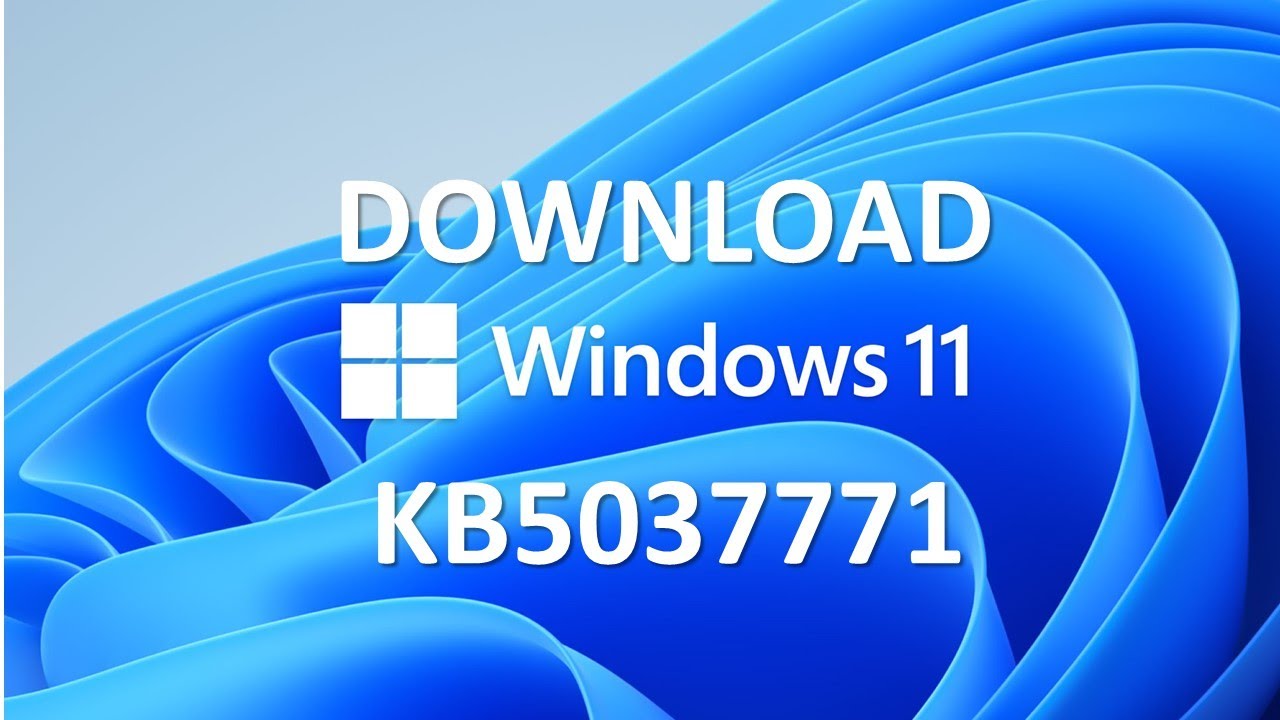Microsoft rolled out the Windows 11 KB5037771 update for May 2024, bringing a wave of bug fixes and a sprinkle of new features. While not a revolutionary update, it addresses some key user concerns and lays the groundwork for future enhancements. Let’s delve into the details of this update and explore its impact on your Windows 11 experience.
Windows 11 KB503771 Update
Security First: Patching the Vulnerabilities
As with every Patch Tuesday update, security remains paramount. The KB5037771 update tackles a reported 40 vulnerabilities, including critical and moderate ones. These vulnerabilities could potentially give attackers access to your system or sensitive information. Installing this update ensures you’re protected against these known threats.
Fixing the Annoyances: Addressing User Pain Points
The update addresses several user-reported bugs that were causing headaches. One major fix resolves the issue that plagued VPN connections after the April 2024 update. This fix is a welcome relief for users who rely on VPNs for secure browsing or remote work access.
Other bug fixes address issues related to domain controller authentication traffic, virtual secure mode scenarios, and server message block (SMB) clients. These may not be directly noticeable to all users, but they contribute to a smoother and more reliable system experience.
Start Menu Revamp (Maybe): A Hint of Things to Come
The KB5037771 update offers a subtle hint of what’s potentially in store for the Start Menu. While there aren’t any immediate visual changes, Microsoft is laying the groundwork for potentially showing recommended Microsoft Store apps alongside your pinned apps. This could be a way for Microsoft to promote its applications, but it remains to be seen how prominent this feature will be. Additionally, whispers suggest that future updates might personalize the Start Menu further by displaying your most frequently used apps.
Widgets Get a Makeover: Enhanced Functionality and Aesthetics
The update brings some improvements to the Widgets feature. The icons on the taskbar are now sharper and less pixelated, offering a more polished look. Additionally, Widgets on the lock screen receive a reliability and quality boost. This suggests Microsoft is prioritizing the Widgets experience, potentially paving the way for more customization options and functionality in the future.
New Feature for IT Administrators: Mobile Device Management for Screen Recording
This update introduces a new mobile device management (MDM) policy for IT admins. This policy allows them to control whether screen recording is allowed on company-managed devices. This can be a valuable tool for organizations that want to manage data security and employee productivity.
Extended Support for Non-Security Updates (Version 22H2)
For users running Windows 11 version 22H2 (Home and Pro editions), the KB5037771 update extends the end date for non-security preview updates to June 26, 2024. This provides users with a bit more time to test and adjust to upcoming feature updates before they become mandatory.
What’s Not Included?
While the update addresses various pain points, some user-requested features are still missing. There’s no update on the ability to drag and drop items on the Start Menu or further customization options for the taskbar. Additionally, some users were hoping for a fix to the controversial search bar behaviour in the File Explorer, but this update doesn’t address that concern.
Read Also: How to download the Android 15 beta
How to Install the Update
Getting the KB5037771 update is straightforward. Navigate to Settings > Windows Update and click “Check for updates.” If the update is available for your device, it will download and install automatically. Alternatively, you can download the update manually from the Microsoft Update Catalog (https://www.catalog.update.microsoft.com/).
Should You Install the Windows 11 KB503771 Update? Here’s Why It Matters
Microsoft’s May 2024 update for Windows 11, KB503771, isn’t about flashy new features. Instead, it focuses on essential bug fixes and subtle improvements that can significantly impact your daily experience. Here’s why you should consider installing this update:
Essential Shield Against Threats:
The most compelling reason to install KB503771 is security. This update patches a reported 40 vulnerabilities, including critical and moderate ones. These vulnerabilities could potentially allow attackers to gain access to your system or sensitive information. Installing this update ensures you’re protected against these known threats. It’s like putting on your digital armour before venturing online.
Kiss VPN Woes Goodbye (Hopefully):
If you rely on a VPN for work or secure browsing, you might have encountered connection issues after the April 2024 update. KB503771 addresses explicitly this bug, ensuring a smoother and more reliable VPN experience. No more scrambling to troubleshoot your connection when you need it most.
Beyond the Obvious Fixes:
The update tackles other bugs that may not be immediately noticeable but contribute to a more stable system. These include fixes related to domain controller functionality, virtual secure mode scenarios (important for features like Windows Hello), and server message block clients (responsible for file transfers). With these fixes in place, your system runs smoother and experiences fewer unexpected hiccups.
A Start Menu with a Hint of Personalization:
While there are no immediate visual changes, KB503771 lays the groundwork for a potentially more personalized Start Menu. The update hints at the possibility of seeing recommended Microsoft Store apps alongside your pinned apps. It’s unclear how prominent this feature will be, but it suggests Microsoft is exploring ways to make the Start Menu more dynamic. Additionally, whispers suggest future updates might even showcase your most frequently used apps.
Enhanced Widgets: A Look and Feel Upgrade:
The update brings some welcome improvements to the Widgets feature. The icons on the taskbar are now sharper and less pixelated, offering a more polished look. Additionally, Widgets on the lock screen receive a reliability and quality boost. This suggests Microsoft is prioritizing the Widgets experience, potentially paving the way for more customization options and functionality in the future.
Read Also: Unveiling the Genshin Redeem Code
Conclusion: A Stepping Stone for Future Improvements
The KB5037771 update for Windows 11 is a solid foundation for future improvements. It addresses critical security vulnerabilities, fixes user-reported bugs, and lays the groundwork for potential enhancements to the Start Menu and Widgets. While some user-requested features remain elusive, this update demonstrates Microsoft’s commitment to refining the Windows 11 experience. As with any update, it’s recommended to back up your data before installation and monitor your system for any unexpected issues. With that in mind, the KB5037771 update offers a worthwhile set of fixes and improvements for Windows 11 users.